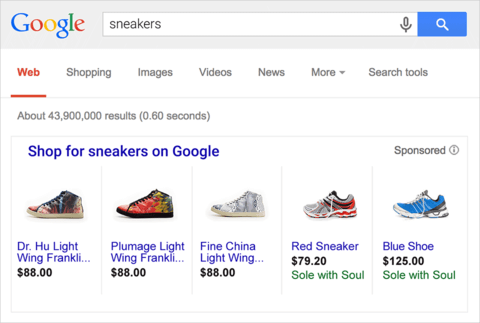However, you may have a hard time promoting the things you sell if you don’t know how to use Google Shopping Ads.Well, that’s nothing to worry about because we can help you with that. If you find marketing your products a little challenging, you’ve come to the right place. Today, we are going to show you how to use Google Shopping Ads to advertise your Shopify products. Let’s get into the details below!
Set Up Your Google Account for Google Shopping ads

The first step is to set up your Google Analytics account. Once you’re done creating your account, go ahead and connect it to your Shopify store, By creating your own Google Analytics account and linking it to your online store, you will be able to easily determine how your AdWords campaigns are driving your business. In addition, it also gives you access to useful tools that can help you improve your marketing efforts.
Next, it’s time to link both your Google AdWords and Google Analytics account. You can complete the process within just a few steps. But to make the process a lot easier and faster, below we have compiled the steps that will enable you to connect your Google Analytics and Google Adwords account properly.
- Log in your Google Analytics account
- Click the “Admin” tab at the top
- Under the “Property” header, click the “AdWords Linking” button.
After following the steps above, you should be able to connect your Google Adwords and Analytics account successfully. The next thing to do after setting up your Google account is to plan and set up your campaigns.
Start Your 14-day Free Shopify Trial
Planning and Setting Up Campaigns
Developing AdWords Campaigns is really easy. However, you will need to create a plan before you start to make sure that everything will turn out smoothly. In order to setup your campaigns successfully, you’ll have to plan, research, and execute your ideas.
Plan
Before you begin spending any money, it is very important to create a plan first. Take your time and questions about your products, business, and goals. By having a plan, you can lower and avoid the risk of failing. It is crucial to rush not this step as this can make or break your online business.
Research
Once you are done planning, proceed and do some research for your products. You also want to review your data on your Analytics, use the Keywords Planner, and gather more information that can help you grow and be more successful.
Execute
Now that everything is ready, it’s the right time to execute your plans. Set up Ad Groups and Campaigns, organize settings, and develop ads for your products. This process should be easy, especially with proper planning.
With this approach, you will be more focused on your business and break everything down into simple and easy steps. Moreover, this also allows you to attain your goals faster while helping you improve your budget.
Products to Advertise
So, what products should you be advertising? That is a common question most ecommerce owners ask themselves. If you offer a wide range of products on your Shopify store, there are several things to consider.
- Your biggest sellers
- Trending products
- Products with the highest ROI
By considering these things, you’ll be able to easily figure out and prioritize your best products or item categories. And by using these as your first move for your advertising, you will have a better chance of achieving early success with little to no effort.
For instance, you have your own Shopify store that sells women’s accessories such as bracelets, necklaces, and anklets. If you know that your best sellers are on your necklaces, this can be the best place to focus. Furthermore, you also need to use the Google Keyword Planner for this to work. You want to ensure that every keyword you pick would match the product you are advertising.
If you are working with a limited budget, don’t worry. You can always go for keywords that have lower suggesting bids. As long as you are using the best keywords, you shouldn’t have a hard time promoting your products. Also, avoid choosing too many keywords for every product, especially if you’re just starting out. It is always a good idea to stick to 3 to 5 keywords per product.
How to Advertise
There are two ways to market your products using Google Ads. One is by using separate Ad Groups for each of your product, and the other is by using Modified Broad Match on your product keywords. You can effectively manage your ads and the keyword list of your products by giving every product its own Ad Group. Furthermore, having ad copy that is relevant for your keywords enable you to not only enhance your performance but also allows you to make ads that connect directly to your specific item.
Modified Broad Match, on the other hand, is a tool that enables you to improve the searches your keywords match. This useful tool offers you the flexibility with your products and their keywords, making it easier for you to manage and promote your products.
Consider Your Target Audience
By determining your target people, you can control who can see your ads and make it easier for you to create your ads. This may sound very simple, but knowing your target audience can help you to improve your marketing quickly and effectively.
Using Location Targeting
If you only ship your products within your country, it’s obvious that you don’t want to make your ads appear all around the world. Fortunately, you have the power to control the places your ads are shown in, allowing you to limit the audience of your ads. This can be an excellent way to save time and prevent yourself from spending money for clicks that are not really relevant to your products or business. Here we’ll show you how to control the locations where your ads can be seen.
- Click the “Settings” tab for your campaign
- Choose “Edit” and you should be able to type in the countries, states, and cities you want your ads to show
Make Better Ads
Promoting your Shopify products will be very difficult and time-consuming without good ads. One of the best ways to write better ads is by considering your major market. For example, if you sell gadgets, your major market is likely to be millennials. And when it comes to developing ads for your products, keep in mind that you only have a display URL and 3 lines available. Furthermore, your headline has a maximum of only 25 characters while your description line is 35 characters max. Writing good ads can be a bit challenging since the characters are limited. This is why it is very important to take your time determining every advantage you can, particularly when you are making your ads.
Product Listing Ads
Product Listing Ads allow you to add your products easily, quickly, and accurately within the Google search’s shopping tab. Moreover, this also enables your online store to appear higher on Google searches. This type of ad has a great advantage over regular text ads. Product Listing Ads are included with photos that can attract thousands and even millions of people all around the world or within your country.
However, this technique can be quite complicated. For this to work successfully, you’ll still have to double check every detail to make sure that everything is accurate. You need to ensure that all descriptions are accurate, detailed, and error-free. This ad can help you gain a competitive advantage, especially if you sell luxury or unusual products.
Develop a Low Price Brand Campaign
You can create a campaign with a small budget of between $5 to $10. Make an Ad Group that features only your online shop’s name. Use Phrase Match and Exact Match to ensure that you are only showing for searches for your Shopify store. Both the Exact and Phrase Match will allow you to limit the keywords that match your store or products. Keep in mind that this is not the type of campaign that can help you make money. This focuses on brand campaign, allowing you to earn a high ranking spot for your brand name on search engines.
Advertising Shopify products will be a lot faster and easier with the help of Google Ads. If you are having a difficult time getting customers and make sales, don’t hesitate to use Google Ads soon as possible. While the process can be a little complicated, it will be all worth it once you understand everything about marketing your products using Google Ads.