
Woocommerce + Bluehost Review
WooCommerce+Bluehost Review
WooCommerce isn’t a full site builder but a free eCommerce plugin that you can use exclusively on the WordPress platform. If hosted through Bluehost, you’ll have an affordable but reliable shopping cart for the products you’re selling. This is a top pick for those who’ve grown familiar with the WordPress platform. However, knowing how to use WooCommerce may have a steep learning curve.
The plugin is totally free but you’ll have to set up a self-hosted WordPress.org website to build your WooCommerce store. This can be intimidating at first, especially if you barely have knowledge about technical website setup. But considering the over 4 million active installations, WooCommerce is probably a good choice.
But compared to its hosted competitors, is WooCommerce setup worth the hassle? We’ll find out here as we review the plugin and hosting separately.
WooCommerce PROS and CONS
PROS
-Totally free plugin, the hosting service fee is very affordable
-WooCommerce can support an unlimited number of products without additional costs.
-Hassle-free to migrate the content to another site due to WordPress functionality
-Very popular and it comes with dozens of complementing plugins for online stores
-Adaptable designs that come in either free or premium versions
CONS
-WooCommerce doesn’t have a central support team like Shopify. You have to contact the creator (Automattic) for assistance.
-A steep learning curve for those who aren’t knowledgeable in technical website setup.
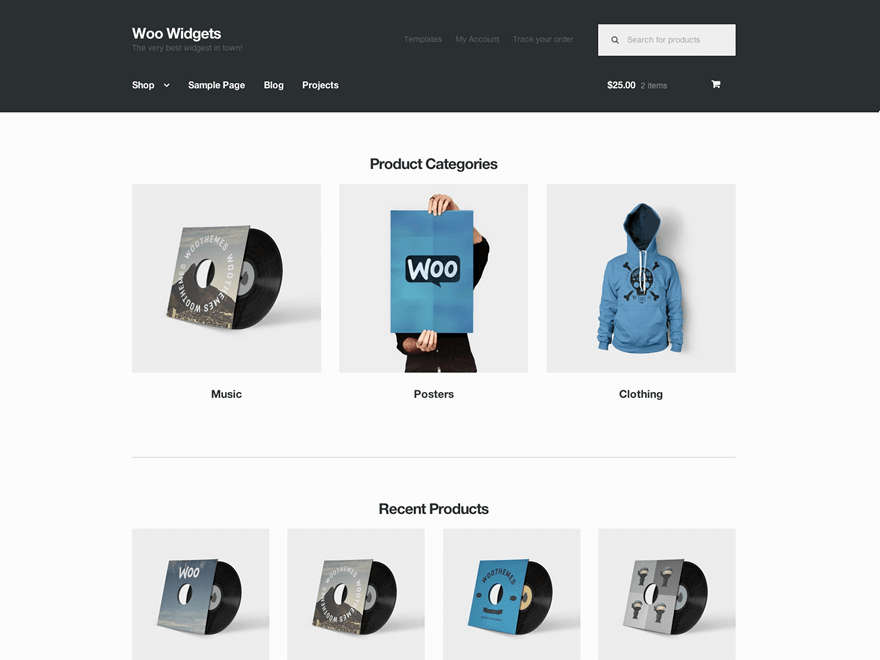
Key features
WooCommerce is an exclusive plugin of WordPress which is a good thing for most WP-native developers. The other plugins available in the platform extends the site’s functionality from content management to marketing.
Here are some of the iconic features of WooCommerce that make it stand out among its competitors:
Online store builder. Using the intuitive WordPress platform, you can customize product pages in terms of color and size. It’s also compatible with other extensions including USPS, Square, MailChimp, and Amazon Web Services.
SEO. It’s second nature to WordPress to have easy-to-use SEO tools. There are tons of plugins that you can use for this purpose like Yoast SEO. As the leading content management system (CMS), WordPress is optimized to rank well on the web.
Secure hosting. Through Bluehost, your online store will be safely running on the internet. You can choose the plan package that suits the size of your store. Bluehost is officially recommended by WordPress as a hosting service.
One-page checkout. The cart function of WooCommerce gives you full control including paid cart abandonment emails.
Best for digital and physical goods. No matter what you’re selling (as long as it’s legal), WooCommerce can accommodate it. For digital goods, you can set up a special login feature.
WooCommerce has more interesting features but one post may not be enough if we are to list all of it down. Nevertheless, the aforementioned features are guaranteed to be beneficial for online stores.
Bluehost hosting review
Bluehost WooCommerce is said to be a fast, reliable, and secure combination. As the oldest web hosting service, Bluehost offer different packages for a variety of traffic (see pricing table below). They have a 24/7 support team that will assist you whenever your store encounters hosting or server errors.
Performance-wise, Bluehost is topnotch when it comes to speed and uptime. Also, no hidden fees will be charged to you on top of their affordable monthly fees.
A Pingdom test shows that a dummy Bluehost-hosted site can load in less than 2 seconds. That’s faster than roughly 84% of all sites on the web. So if you’re looking for a lighting-speed store, Bluehost will be a great pick for you.
For WooCommerce users, Bluehost has a separate package line namely WooCommerce Starter, Plus, and Business Pro. For large stores, the Business Pro is the ideal choice.
Pricing for Bluehost
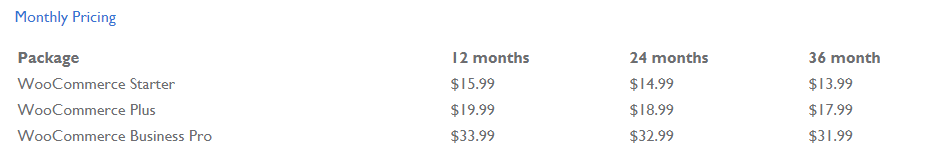
Again, WooCommerce is free since you’ll be using the WordPress.org platform. You’ll only pay for the hosting and other add-ons you wish to use. Also, there would be a separate reactivation fee for expired WooCommerce+Bluehost account.
If you prefer to purchase the typical Bluehost hosting, here’s the pricing for the regular packages:
| SHARED $2.95-5.45/mo. | VPS $18.99-$59.99/mo. | DEDICATED $79.99-119.99/mo. |
|---|---|---|
| Best for blogs | Best for moderate traffic sites | Best for high traffic websites |
| Custom dashboard | More control and power | Ideal for resource-intensive sites |
| Basic solutions | Full root access | Topnotch security |
You can set up WooCommerce once your website is running. There are no WooCommerce payment fees for this but purchase the plan that suits your store. We recommend either the VIP of Dedicated hosting for best results.
Design and themes
When it comes to designing your store, you can either choose between using a WordPress-native theme or incorporate a storefront theme courtesy of WooCommerce. There are free and premium themes for both options. When it comes to choosing a storefront theme, you can pay for a premium theme at around $39.
There are also extensions to add functionality to your store, say product sharing, hamburger menu, and a contact section for free. If you have extra budget, extensions like mega menus, blog customizer, and pricing tables can be purchased on the WooCommerce site. All of these cost around $19 to $39. But if you want, you can invest in the Extensions Bundle Kit for $69 where you get multiple tools to design and build your store.
When it comes to site-wide design, you can add CSS, PHP, and HTML codes as you wish. WordPress has a theme editor where you can tweak everything together with the cPanel access. For serious website developers, WooCommerce + Bluehost is the perfect pair.
Payment gateways and shipping fees
WooCommerce hosted in Bluehost accepts tons of payment gateways. Some of the free platforms are PayPal, Square, PayFast, Stripe, and AmazonPay among others. In the case of Authorize.net, PayPal Pro, WorldPay, and Sage, you have to pay a certain fee to have the plugin integrated into your store.
Overall, you can accept cash, credit and debit card payments, and online payments. Use the payment extensions that suit your needs.
You simply visit the WooCommerce payment gateways page, add the chosen extension to cart, pay if necessary, and download it for self-setup. This can be tricky and challenging, but the help of a professional web developer would solve the issue.
Compared to its competitors, WooCommerce has a long list of payment gateways. However, some of it comes with a large fee.
The shipping fees can be adjusted as well with the use of add-ons. You can set this per region and in different courier services like FedEx, UPS, USPS, and more. WooCommerce also supports dropshipping through additional plug-ins. As you see, there’s a plugin or extension for all functionality that you need.
How about tax rates? There are tools in WooCommerce and WordPress platforms that will automatically calculate the sales tax.
Product management
Worried that you can’t be on top of your store’s operation? Fret not, because WooCommerce, Bluehost, and WordPress will make it easy for you. When it comes to stock inventory, you can get a ‘low stock’ or ‘out of stock’ notification so you can replenish your supply right away.
If you’re importing product information, you need to install a separate plugin. After that, the process should be smooth sailing. Exporting product data is also possible using the built-in functionality.
You can also set up a system so your customers can create an account on your store and log in whenever they want to purchase. There is also a coupon code feature for product-specific or site-wide discounts.
When it’s time to check your sales, WooCommerce comes with an eCommerce analysis report. It includes comprehensive information about your product sales, taxes, stocks, shipping, and more insights. There’s also an option to add Google Analytics if you want to monitor the in-depth traffic of your store.
SEO and marketing
Thanks to the ever-intuitive WordPress platform, SEO is easy-peasy. WooCommerce has all the tools you need. From optimizing your products, marketing, capturing emails, abandon cart emails, and more, you can’t ask for more.
You can edit the alt text, description, and title tags of your products with the keywords so your store will show in the search results page. You may need to do a little more work with in-depth WordPress SEO but it doesn’t always have to be technical.
You can run a blog on your store which will be a ranking factor for search engines. It’s also a good way to attract visitors for possible conversion. You can also include WooCommerce product review for added content.
Security
If you want optimal security, it’s best to purchase a premium theme, be it a storefront or site-wide option. This is due to the fact that creators or premium eCommerce themes update the features regularly to ensure that the users will continue to patronize their design. This includes security features and eCommerce-specific functionality.
The good thing about the Bluehost WooCommerce hosting is it comes with a free SSL certificate and a dedicated IP. Each WooCommerce account created through the Bluehost platform will have a high level of encryption to secure credit card and other payment details. There are no extra fees for this.
But for added safety, use only plugins that are tested and certified by WordPress.org. Avoid plugins and extensions that are abandoned by its developers.
Do you know how to use WooCommerce? Let us know your thoughts!
